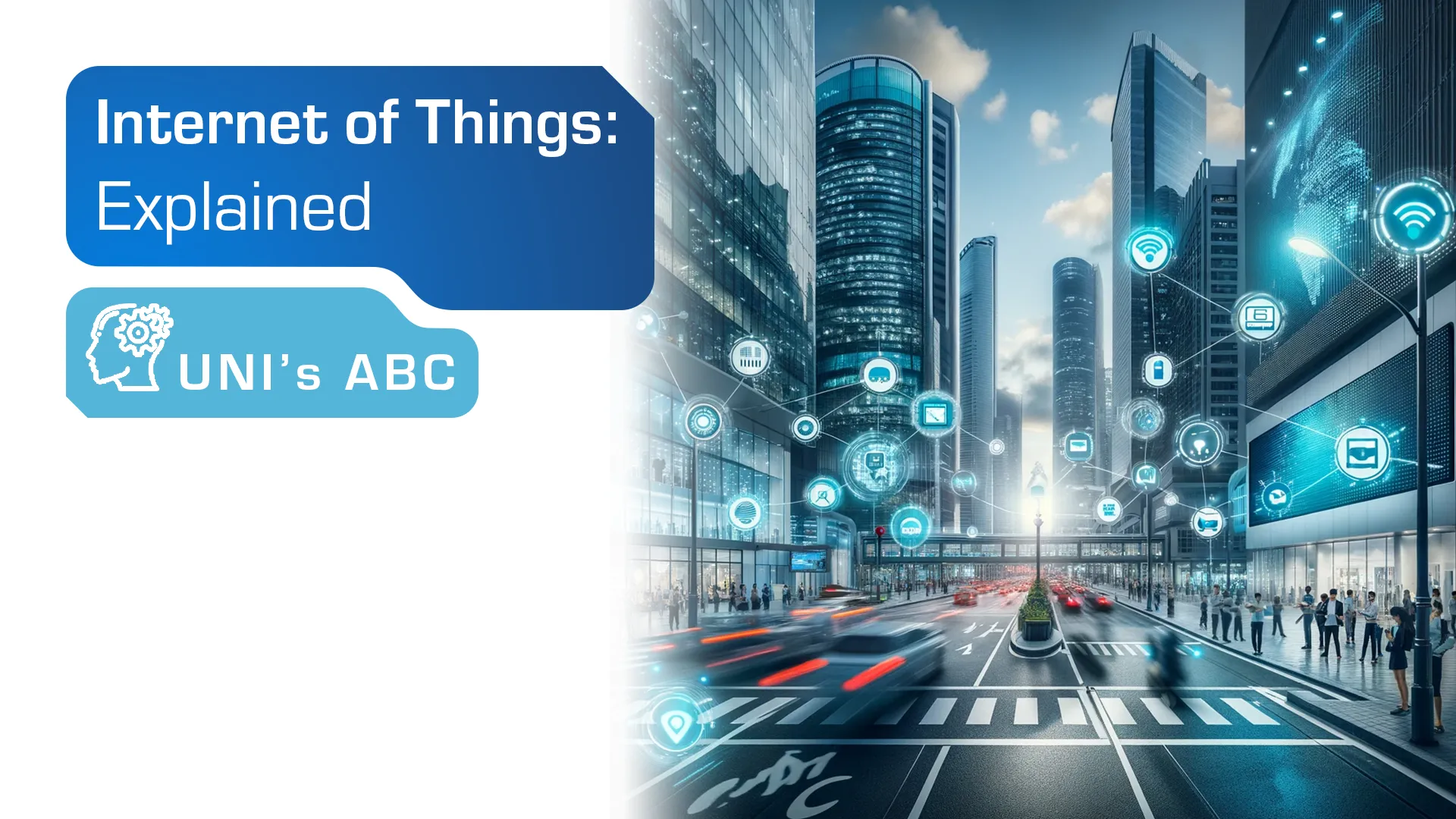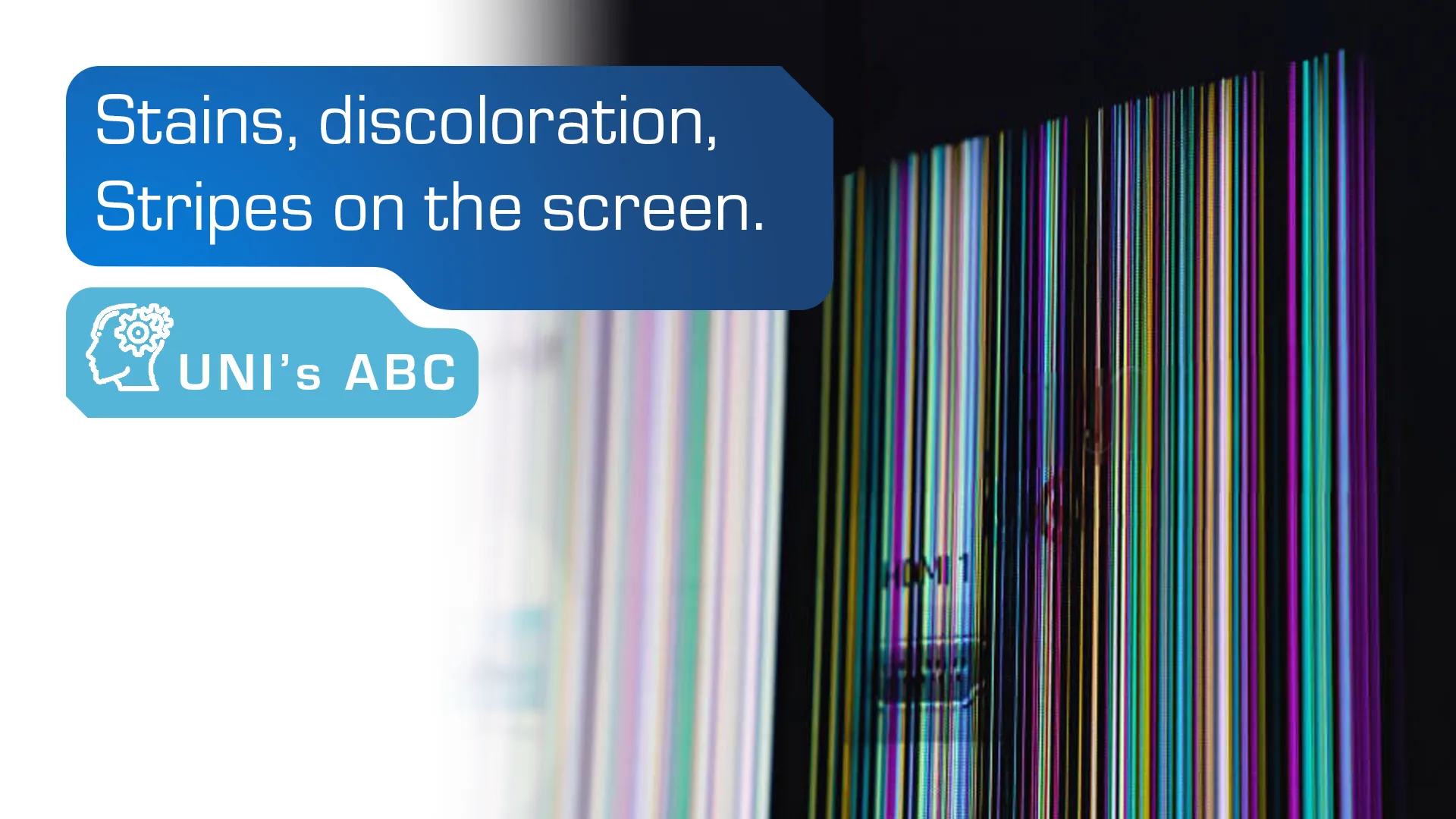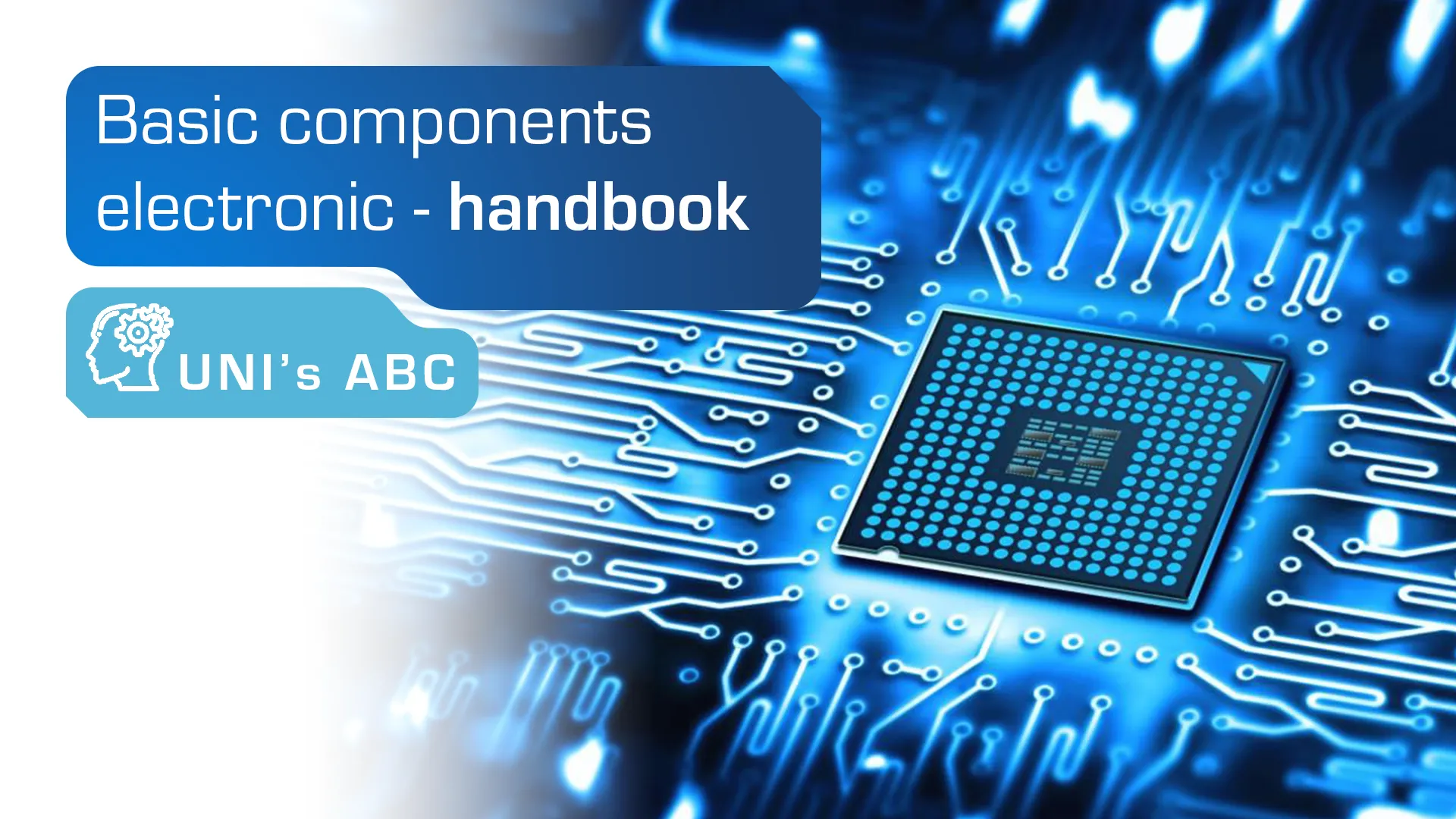Imagine when you activate your brand new device and notice a tiny imperfection on your screen. A bad pixel!, how dare you? Unfortunately, it seems that you should get familiar with this unlucky bastard, because not each manufacturer will be generous enough to give another device. That is why we want to share a story of “hot” and “dead” pixels so you can understand their character.
Table of Contents
The word “pixel” is a portmanteau of pix (for “pictures”) and el (for “element”). It is the smallest controllable element of a picture represented on the screen. You can estimate the number of pixels on your LCD’s matrix based on the amount of vertical and horizontal pixels (you just have to multiply these figures). In the case of popular full HD (Full High-Definition) solutions, it is 1080 vertical pixels and 1920 horizontal pixels which results in 2 073 600 pixels.
How do the pixels work?
Each pixel consists of three subpixels – red (R), green (G), and blue (B). If they mix in proper proportions, they create various color tones. It is not possible without transistors – the semi-conductors that regulates the voltage, which place the liquid crystals in each subpixel. The final color tones are reaching with the appropriate alignment of the liquid crystals, which transmit more or less light through the subpixels (get to know the liquid crystal – here). It is worth noticing that the pixel is white when the light passes through each subpixel, and the pixel is black when the light does not pass through each subpixel.
What are bad pixels?
The defective pixels (also called “bad pixels”) are damaged pixels that do not accurately imitate the desirable colors. They divide into two groups:
- a bright dot defect (“hot pixel”) – all light pass through the RGB layer of display, creating a pixel that is always on; this defect may also concern only subpixels – if it is only one subpixel, it will stay red, green or blue and if it is two adjacent pixels, it will be a mix of colors – purple (red + blue), yellow (red + green) or cyan (green + blue); they will not change when attempting to display an image;
- a dark dot defect (“dead pixel”) – no light pass through the RGB layer of display, creating the pixel that is always off; this defect may also concern only subpixels (one or two).
The animation below presents the effect of a “hot” and “dead” pixel on the screen:

The ISO 9241-307 and other classifications
The bad pixels are manufacturing defects. Unfortunately, you will not be able to place a complaint on each screen with a bright or dark dot defect. The manufacturers apply various warranty policies that limit the possibility of returning such devices. They may consider a claim only when the number of defective pixels will outbalance the permissible amount of bad pixels per specified number of pixels of LCD’s matrix (and they are visible with the unaided eye in specific conditions, e.g., in a definite distance). What is more, the manufacturer’s warranty policy may differ in each country of the device’s purchase.
Sometimes the producers relate to ISO standard 9241-307 which has replaced the ISO standard 13406-2. It defines the four classes of devices determined by the permissible amount of bad pixels per 1 million pixels of LCD’s matrix:
- ISO class 0 – the device has no defective pixels,
- ISO class 1 – there can be at the maximum only 1 bright dot defect, 1 dark dot effect, and 2 single or double bright or dark subpixels;
- ISO class 2 – there can be at the maximum only 2 bright dot defect, 2 dark dot effect, and between 5 and 10 single or double bright or dark subpixels;
- ISO class 3 – there can be at the maximum 5 bright dot defect, 15 dark dot effect, and up to 50 single or double bright or dark subpixels.
The ISO standard 9241-307 is used by, e.g., EIZO, which provides the devices of ISO class 1 (except for the ColorEdge CS and CG series which are claimed as bad pixels defectless).
Some suppliers constitute defective pixels warranty policies of their own as, e.g., LG Electronic’s. This manufacturer’s classification bases on the number of bright and dark subpixels per various resolutions. Here it is – for WXGA (1366×768) – at least three, for SXGA (1280×1024), WXGA+ (1440×900) and HD+ (1600×900) – at least four, for WSXGA+ (1680×1050) – at least five, for UXGA (1600×1200), FHD (1920×1080) and SXGA (1920×1080) – at least six, for WUXGA (1920×1200) – at least seven. The greatest possible number – 12, is for WQXGA+ (2560×1600) which consists of 12 288 000 pixels. As far as we know, also Lenovo uses similar classification based on the number of defective subpixels per various resolutions.
Interestingly, certain producers offer premium guarantees that enable the customers to place a complaint about each device with even one bright or dark dot defect. One of such efforts is Samsung’s “Pixel Guard” (available in Poland).
Make pixels behave! – how to fix a bad pixel?
There are a lot of various handbooks of “how to fix a bad pixel” on the web. In the beginning, we should emphasize that not every bad pixel is fixable. It is usually concerned only pixels that are still powered so hot pixels (in this case, the term “dead” literally describe the character of dead pixels).
One of the most popular ways to boost the pixels is the intense color changing. This technique can be done with a dedicated solution, e.g., a free JScreenFix. It is straightforward to use – you only have to move a window with the intense color changing to a defective pixel location on display. The bad pixel should behave appropriately in about 10 minutes.
There are also other approaches as a mechanical impact on the surface of the screen – knocking, rubbing, or massaging the spots with defective pixels. We firmly DO NOT RECOMMEND such solutions, particularly in case of new devices that still are under guarantee. The inappropriate pressure may lead to permanent damage to the LCD’s matrix which is not covered by the usual warranty policies.
Do you find this article interesting? Cool! Please let us know what technical issue still bothers you – we can face it (in the new article of Uni’s ABC series). Contact us via [email protected].
2020-06-14
Recent Knowledge

Internet of things, what it is and examples of industrial applications
The Internet of Things (IoT) is one of the most promising and rapidly developing technologies of recent years. Its application in business brings great opportunities to optimize processes, reduce costs […]

Stains, discoloration, stripes on the screen – how to identify and repair defects in industrial displays?
The dark spot on the iPhone screen, the black spot on the TV, the colored spots on the phone screen, the yellow spot on the display … Problems with screens […]

Basic electronic components in industry – a guide for beginners
Electronics has played an extremely important role in all branches of modern industry for many years. It allows automation of production processes, precise control of machines and equipment, collection and […]

Optoelectronics – basic information and example applications
Optoelectronics is the branch of electronics that deals with the conversion of electricity into light and light into electricity using semiconductor materials called semiconductors. Semiconductors are crystalline solid materials with […]